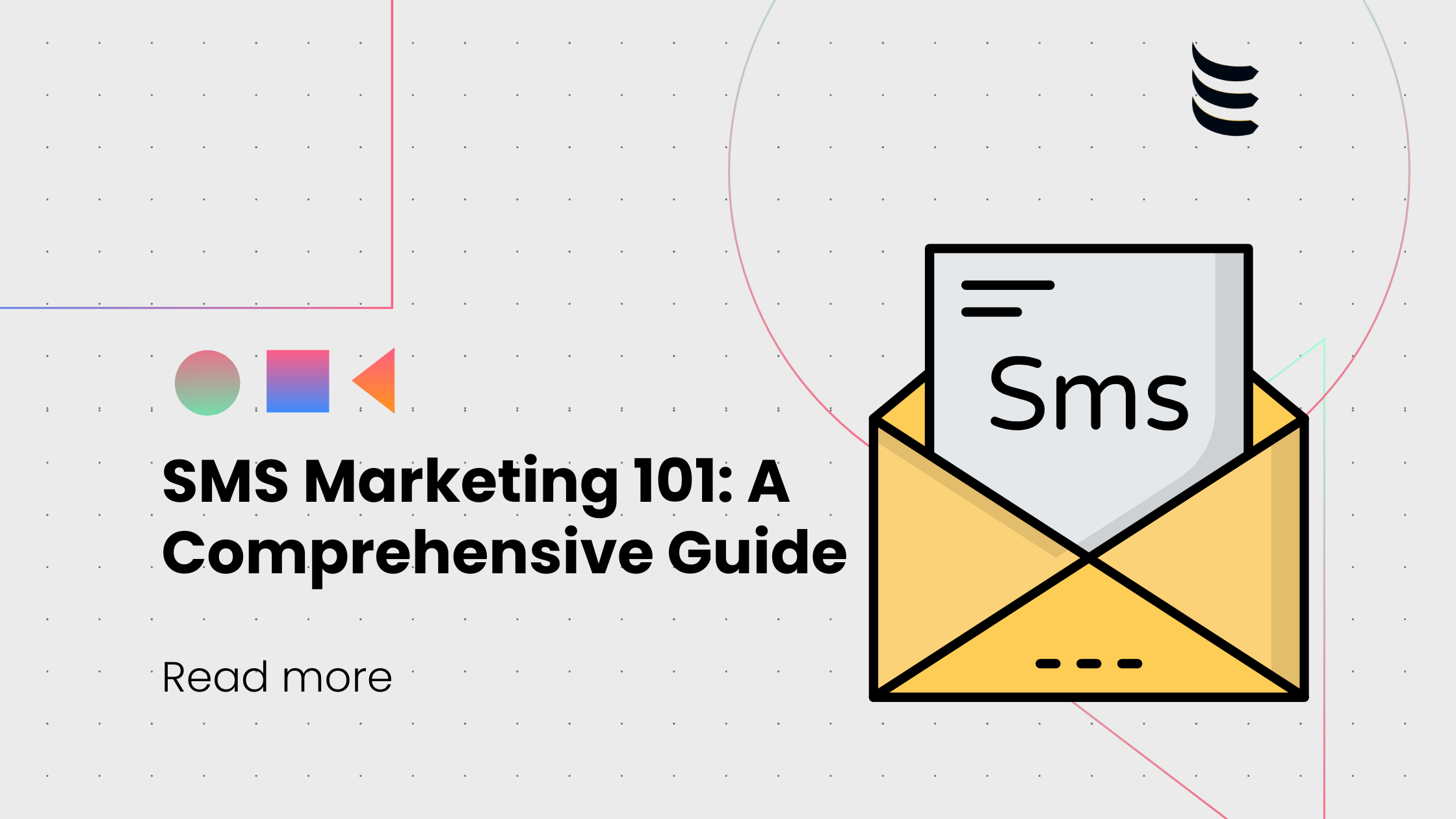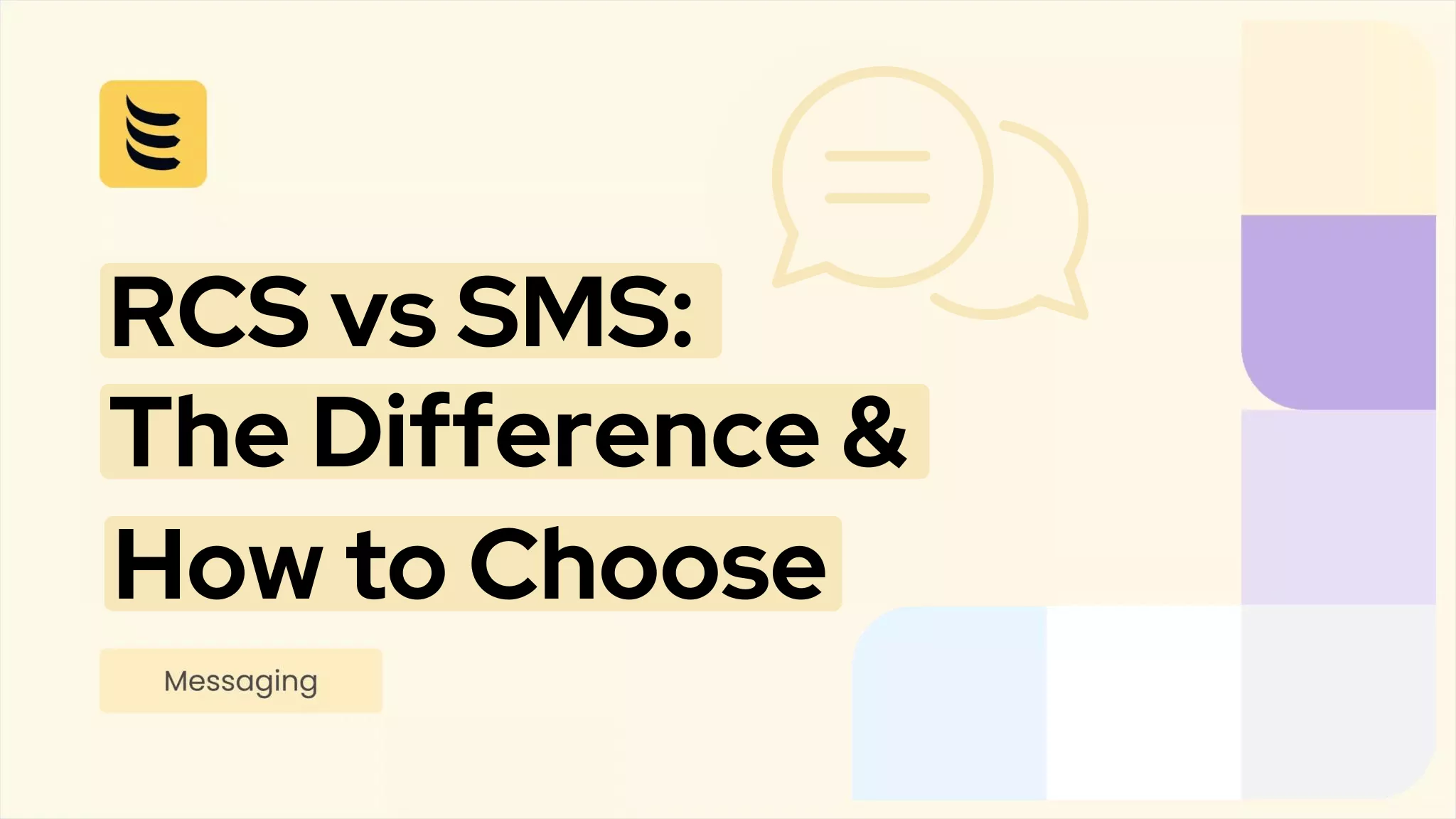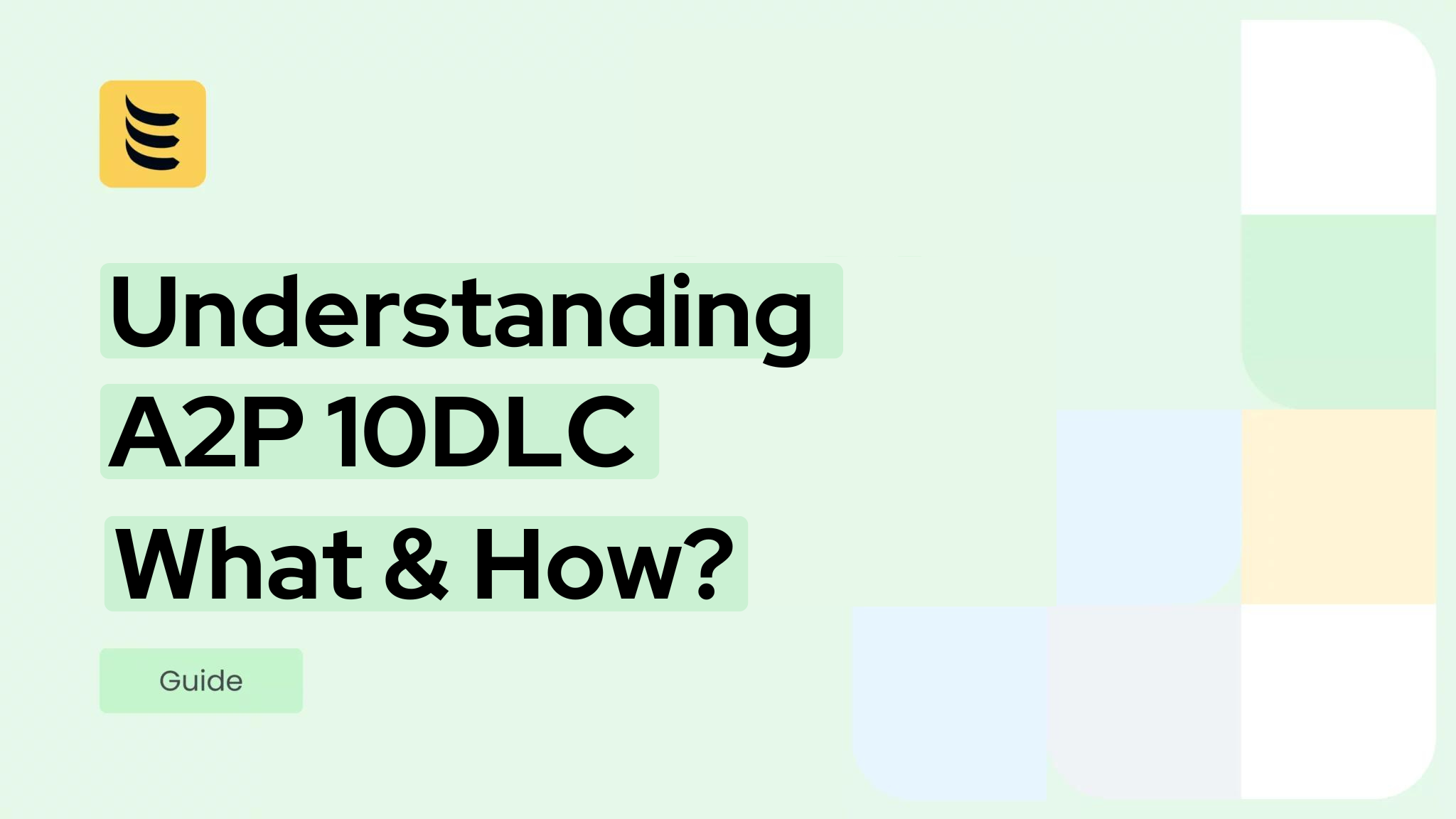Webcams are a great addition to any organisation’s ICT suite. But what are their uses, pros and cons, and what types are available?
Webcams can be used for video calls and video conferencing, meaning that teams can get together or clients and professionals can ‘meet’ without having to be in the same physical location. Video conferencing also means that colleagues can work together on projects in real-time no matter where they are located. Webcams also make remote working viable.
The use of webcams means that conferences, training courses, seminars and lectures can be streamed live so that you can watch them and participate no matter where you are based. This can help to reduce or eliminate the travel time and accommodation/travel costs that are traditionally associated with attending conferences/courses.
Webcams can also be used for video surveillance purposes – either on their own (perhaps focused on the main entrance) or as part of a network of cameras used to monitor large areas or entire buildings.
The main advantages of webcams are convenience and cost. Webcams tend to be cheaper than a standard video camera, meaning that you can create video content for less. This content can then be used on social media or websites (did you know that videos are 50 times more likely to make the first page of a Google search result than text?)
The two potential negatives when it comes to webcams are video quality and security concerns. Although the more expensive webcams can do a decent job, they rarely match a dedicated video camera. To make the best of your webcam, ensure that its output is of the highest standard that you can afford; make sure that it is at the correct angle and zoom level and that the lighting is suitable. Because they are connected to your computer, there is a small risk of a hacker using the webcam ‘in reverse’ to spy on you or exploit any vulnerabilities in the webcam hardware and software that has been installed.
Types of webcam
There are three main types of webcam available: integrated (built-in), standalone, and network cameras.
- Many laptop computers come with built-in webcams. Commonly located at the top of the screen, these provide average image quality but are still good enough to manage video calls. Some offer a swivel mechanism for greater picture scope and range.
- Standalone webcams are usually connected to computers via a USB cable. They can be low or hi-spec and can come with integrated microphones or headsets as required.
- Network cameras are similar to traditional standalone webcams but they transmit their data across wireless or Ethernet connections. These are often used for CCTV and high-end video conferencing set-ups.
Webcam performance over VoIP
Since the vast majority of webcams now use VoIP connections between parties, it is important that you pre-address a number of common performance issues. These are outlined below, together with some advice as to how to overcome them.
1. Latency: this is the gap (usually given in milliseconds) between an image being captured by a webcam at one end of a transmission and that same frame being displayed at the other end. The three most common contributors to this are handling delay, propagation delay, and queueing delay. Prioritising VoIP traffic over the network is the key way to reduce latency. This can be done via Policy based network management, Quality of Service (QoS), bandwidth reservation, or Multi-Protocol Label Switching.
2. Jitter: this is the measure of latency variability across a network. Because the data is divided into packets, and travels on a different path, some might arrive at their destination in a slightly different order to that in which they were sent – this may cause the video quality to suffer. The easiest way to deal with this is to use jitter buffers.
3. Poor or unreliable Internet connection: the best solution for this is to use high-speed business internet.
4. Buffering: this occurs whenever a process must wait until for a certain amount of data to be available. The best ways to combat buffering issues is to use high-end video encoders which allow control of the bit rate and the averaging period.
5. Poor routers: sub-standard routers can contribute to poor quality pictures. The most obvious solution to this issue is to invest in a specialist VoIP router. These routers give priority to VoIP traffic on the network and are not prohibitively expensive.
6. Incorrect network configuration: it is important that the network is correctly configured to deal with VoIP traffic. Without this, picture quality may suffer.
IDT is an expert in voice termination services. If your organisation makes, or plans to make, webcam or voice calls whilst exploiting the dramatic savings and enhanced functionality associated with VoIP, why not contact our expert team today.