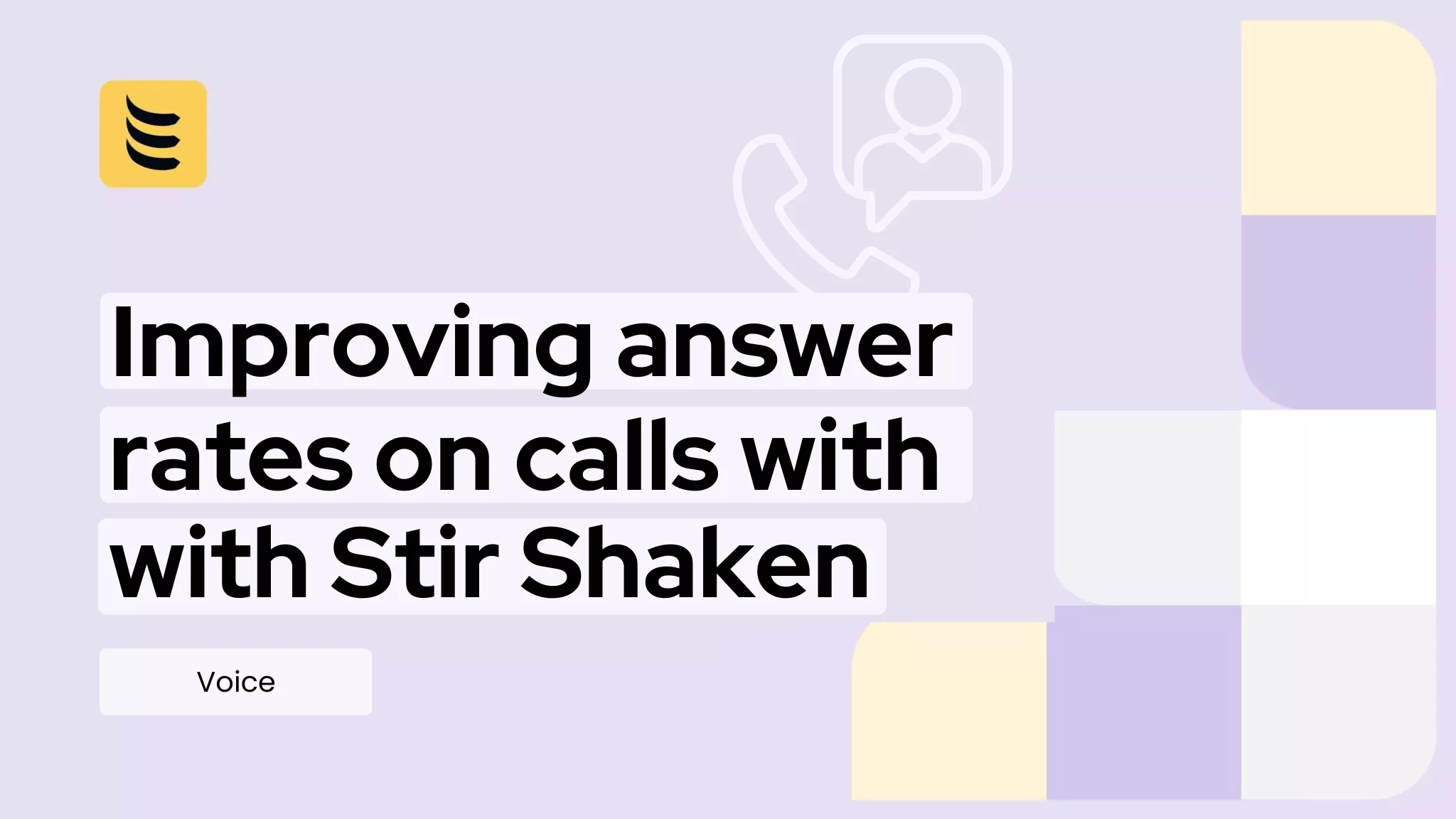You may have noticed that, on occasions, VoIP communications experiences some strange phenomena. Words get jumbled or sometimes part of a sentence will go completely AWOL. What you’ve experienced there is ‘jitter’ and it’s down to the fact that VoIP uses an internet connection rather than the PSTN system. Jitter is annoying, but fortunately, it isn’t too hard to diagnose or fix.
Understanding jitter
Before we can look at what causes jitter, we need to take a step back and understand a little about how VoIP works. Because it uses the internet, VoIP breaks up your conversation and sends it to the person you’re talking to as a series of data packets. These are assembled back into voice at the other end.
Okay, so, when you use business VoIP providers such as IDT, the packets that make up your call may not arrive in the same order that they were sent. Due to the way the network is routed, or to interference or congestion, some packets can take longer to arrive or even get lost altogether. Most VoiP systems are able to tolerate a delay of 40 or 50 milliseconds and still put everything back together successfully, but if there is a longer delay, you will start to notice some issues.
Causes of VoIP Communications Jitter
There are three principal causes of jitter which we’ll look at individually:
* Congestion – The most common cause of jitter is network congestion. If there are too many devices and heavy levels of usage, there will be competition for bandwidth and this can lead to problems delivering VoIP packets.
* Wireless systems – Wireless networks are hugely convenient when it comes to connections and to keeping your office free of cables. However, Wi-Fi isn’t always sufficiently stable or powerful for VoIP calls.
* Hardware – Networks are made up of numerous hardware components: routers, switches, gateways and more. All it takes is one of these to be badly configured, or for an Ethernet cable to be damaged and you could find yourself experiencing jitter on your calls.
Fixing jitter
Now we know what causes jitter, what can we do about fixing it? The first thing to do is carry out a speed test on your internet connection – there are many of these available online. Test it at different times of day and at different traffic levels so you can get a picture as to how things vary across the day.
Your internet connection is a major factor in the quality of your calls so you may need to look at upgrading it to get more bandwidth and a more stable connection. If you can’t get a better connection, you can consider installing a jitter buffer. This collects the VoIP call packets as they arrive and holds onto them until it has them in the right order, so ensuring the quality of your call.
Finally, you might want to look at your network hardware, installing a router designed specifically for VoIP can often help.