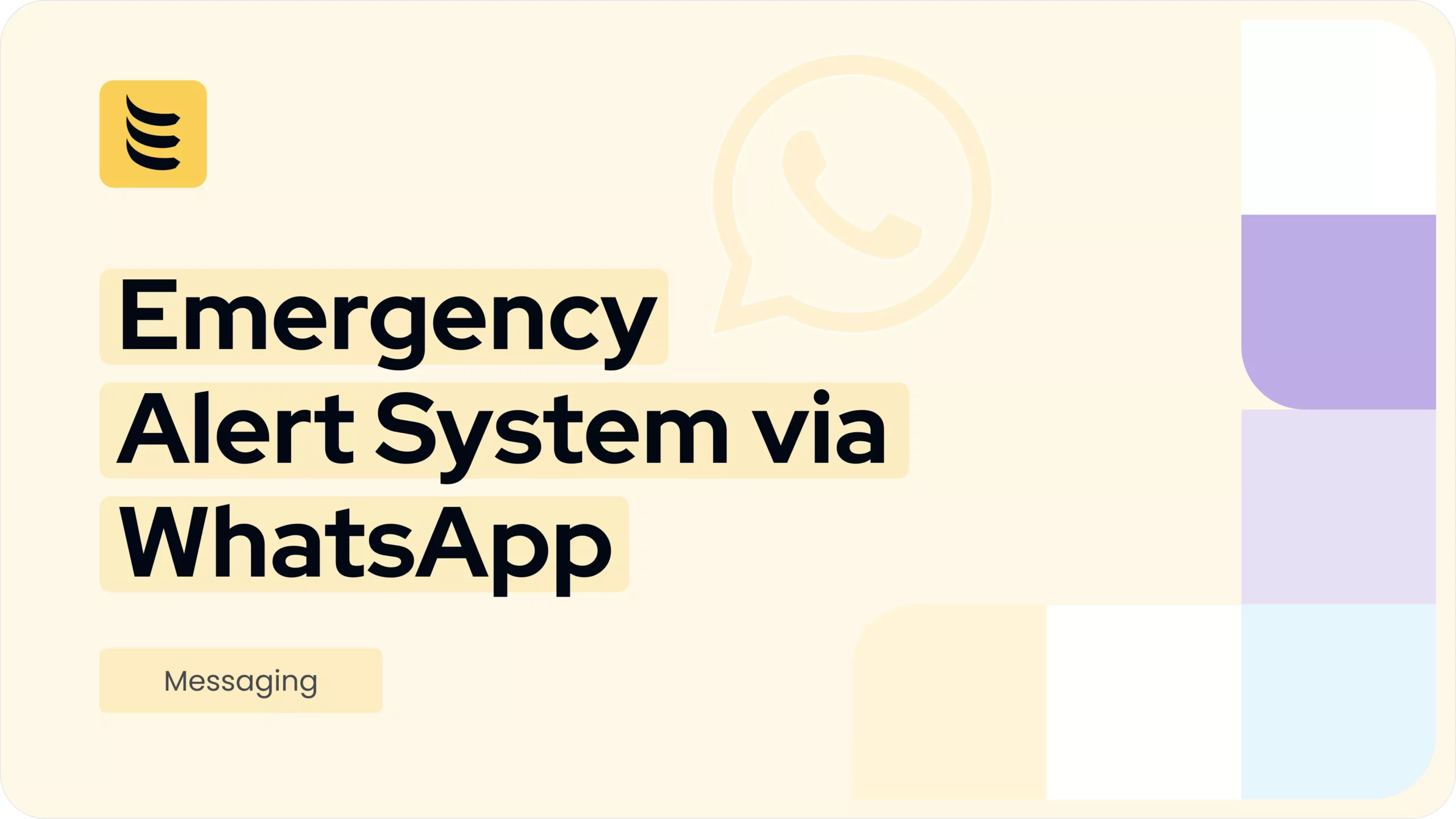The best quality business VoIP services routinely include automated attendants and virtual receptionists for routing calls. Interactive voice response (IVR) technologies are increasingly being used to identify customers’ spoken/touch responses in order to direct calls. Creating an effective phone trees varies in complexity, depending on the number of lines/options.
Phone trees can usually be managed via the administrative console. This console will be protected by a series of passwords so that recordings/routing plans can only be changed by the administrator/owner. Recordings can be made using a phone or uploaded from other recording software, and the way they are used can be managed through the console.
Checklist
Before you begin creating a phone tree, it is well worth creating a checklist of what you will need to consider. The following should be
included:
- Number of phone lines (extensions)
- Language preferences
- Voice and touch tone options
- Hold music options and volume
- Geo-locations of offices/branches
- Wait-time notifications
- Direct to known extension or person options
- Direct dial options
- Push to mobile options
- Phone payment options, where appropriate
- Ways to retain entered information
- Option to skip sections
- Disability options: TDD or volume adjustments
- After-hours options
- Caller ID options
- Exit routes
- Follow-up actions: email/text verification
How will your customers use the system?
When setting up a system, it is crucial to know how your customers will use it. You can gain some of this knowledge from your past experience/call monitoring exercises and there is also plenty of generic research surrounding how people prefer to interact with IVR/automated menus. Some services offer a visual editor to help you map your phone tree (or call flow) but if your provider doesn’t have this, you can easily software such as PowerPoint or Visio to create charts.
You will want to test your setup with a wide range of scenarios to ensure that you cover as many bases as possible. For example, what if a caller does not feel that any of the pre-programmed options are appropriate? Do they get through to an operator by default or are certain options repeated if no buttons are pressed/words are spoken? And what if someone calls outside of standard hours? Are they put through to voicemail?
Creating your voice recordings
You can create the audio recordings yourself or use ‘robotic’ answering attendants. Deciding between a robotic voice and a human voice is really down to a personal preference – both have their pros and cons. While each organisation will have its own unique style, the following are generic tips when it comes to creating your recordings:
- Use the same voice throughout e.g. don’t switch between automated and human.
- Make introductory messages useful, but succinct.
- Keep the pace steady.
- Use a variety of “on hold” messages.
- Avoid jargon and keep word choice simple.
- Limit legal compliance/disclaimer information where possible.
- If you use a robotic voice, limit the use of words/phrases that may appear patronising e.g. “have a nice day.”
- Avoid excessive pauses or delays.
Top tips for a great IVR service
The following tips may prove useful when setting up your IVR:
- Make your options list as short as possible; less than five is best. Long lists can cause frustration and callers may be tempted to bypass the whole system.
- Try to keep the options to two or three levels deep.
- Use audio editing software to create the highest quality voice recordings possible and to create hold-music and sound loops.
- Ensure your sound recordings are not too loud or too quiet by testing from various devices.
- Schedule different versions for different business hours.
- If you use voice-response technology, also offer a touch tone response option (e.g. “After the tone, please say your account number or enter it on your keypad”.)
Maintenance
Maintaining and improving your system should be fairly simple. You will want to remove any leavers from the system as part of the exit process and new employees and options should be added as needed. You can take into account feedback from employees and customers and review call logs/complaints to help identify areas for improvement.
Choosing a VoIP wholesale carrier
In defining your service levels and tree, you will want the best possible system functionality from a reputable wholesale carrier. With intense competition, the pricing differentials should not be too dramatic so you will want to concentrate on factors such as call quality, customer service and maintenance.
IDT Express offers Wholesale DIDs in more than 45 countries, all with market-leading rates. For more information and to see how our services can fulfil your needs, why not take a look at our website today?