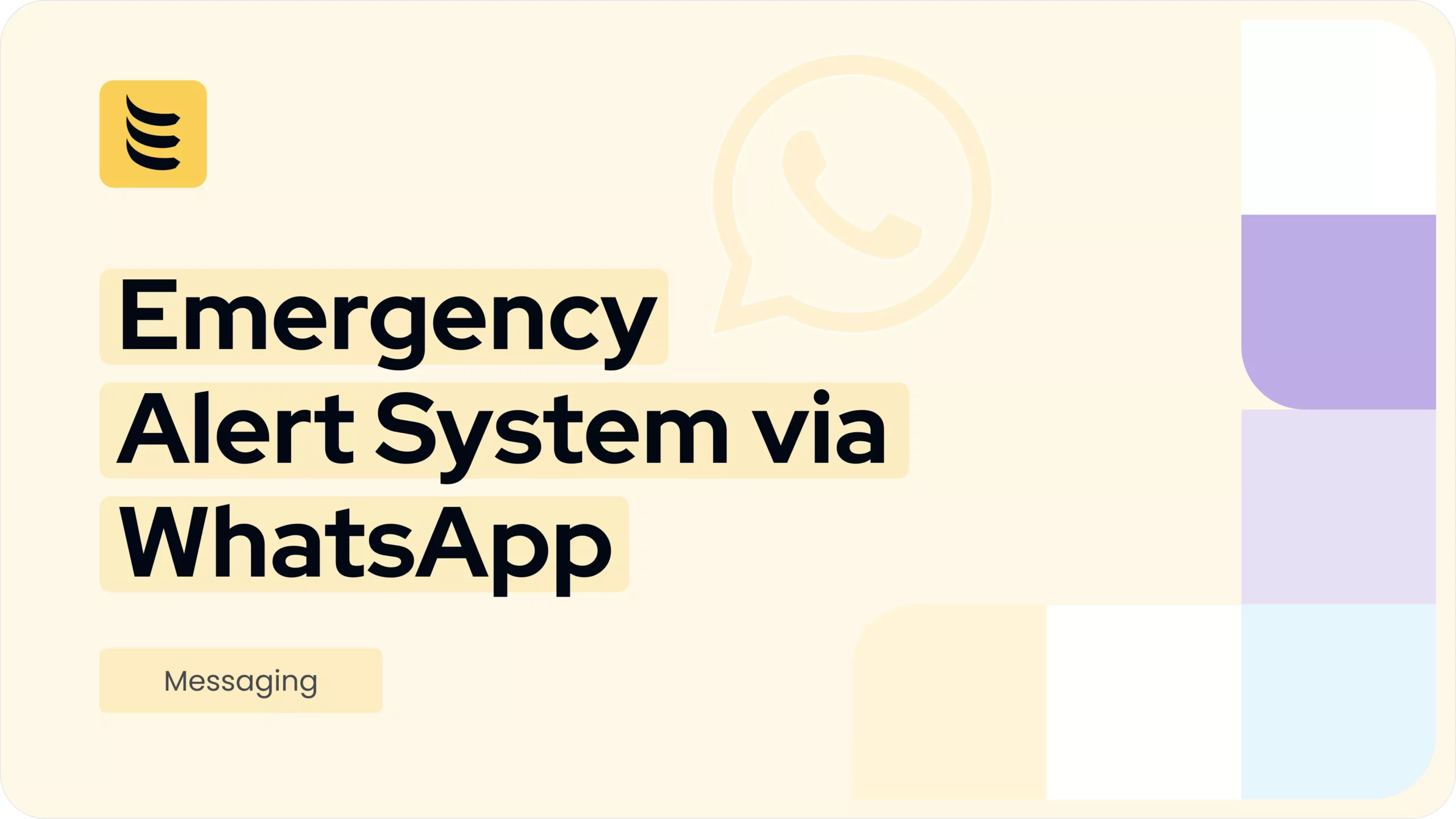Whether you are planning to upgrade from a traditional telephone system or simply changing providers for an existing VoIP service, switching your voice-call service can be difficult and full of potential risks to the productivity of your team. To avoid these problems it is crucial to be properly prepared.
There are a number of key steps that you should take prior to activating your new service to make sure that everything goes smoothly. Important factors to take into consideration include call loads, bandwidth and emergency contingency plans. This article takes you through some of the essential steps to ensure that you and your teams have a stress-free implementation. If you address these factors and follow the advice from your chosen service provider, you shouldn’t run into the all too common pitfalls.
Confirm a VoIP-ready internet connection
If your connection offers good internet speeds without the presence of a VoIP system, you still need to double check with your ISP and VoIP provider to make sure that it will handle the additional load that VoIP calls will bring. A poor internet connection is the main cause of compromised call quality, so it really is crucial to establish that its quality and speed are up to the job.
You can do this by running a VoIP trial in conjunction with your provider so you can properly assess the results. If you run into problems at this point, it is relatively simple to configure a private connection that won’t be affected by the other demands from the workplace. Another option is to minimize workloads by installing a hybrid VoIP analogue system. In general, you should look to increase your available bandwidth by 100 KB for each user on the network unless you already have plenty of spare capacity.
Install a router capable of QoS
Select a router which offers traffic dispersal using Quality of Service (QoS). This is designed to separate VoIP bandwidth from the rest of your network bandwidth which will let you select specific applications to run over the network depending on their specific traffic signature. This feature lets IT administrators set priorities and assign a guaranteed percentage of overall capacity to these apps depending on their importance to your business. You can then be confident that VoIP traffic will always get through even if somebody decides to start streaming Netflix in their lunch break. Most modern routers offer QoS, but check with your provider and establish if they recommend a specific partner.
Remember that routers can only resolve issues with your internal network and cannot help if your VoIP supplier’s network becomes congested.
Make sure your VoIP wholesale carrier is reliable
This is an obvious but important point since if the VoIP service should be disabled for some reason, low call rates and even call clarity become entirely irrelevant. Reputable VoIP providers such as IDT will publicise average uptime so you can determine how frequently they experience system failure. A poor record will increase the likelihood of crippling service interruptions for your business.
Separate your VoIP traffic using VLAN
In addition to the use of QoS routers, you might choose to install a Virtual Local Area Network (VLAN) which allows the segmentation of voice traffic. This gives you a network within a network and can be determined by a range of characteristics, such as location, user groups, devices or traffic type. For VoIP, the VLAN will split that traffic from the overall network capacity and provide better responsiveness. This feature is particularly beneficial for firms with more than 50 VoIP service users.
Get the right call load
A good rule of thumb is to establish a 1-to-1 ratio for the number of VoIP users and your system’s call load capacity. This will mean your VoIP service can easily handle it if every employee is on a VoIP call at the same time. This does need a bit of planning since you might need to shrink or grow the size of your teams. If you are planning a major recruitment drive or a round of redundancies, make sure you factor this into your call load requirements.
Check more than one SIP handset
Most VoIP devices, including routers, handheld devices and switches can support Session Initiated Protocol (SIP), the protocol which ties together VoIP and a range of peripherals, but it is still important to check and test more than one of the handsets.
Set up an emergency phone plan
If you follow the above steps, then you should experience an effortless transition. But as with any other significant migration, you must still prepare for worst-case scenarios and have a sound backup plan for business continuity.