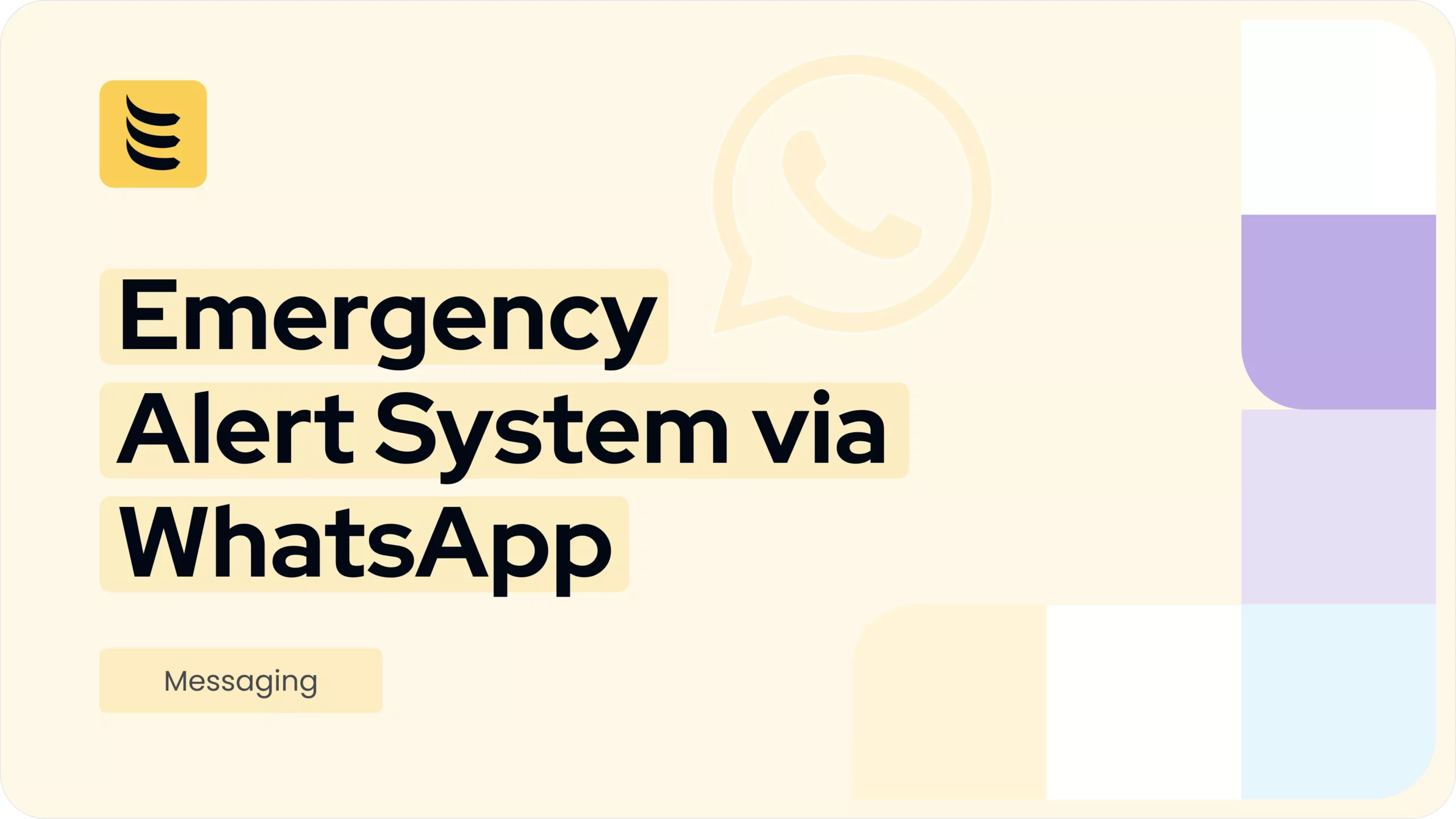Voice over internet protocol (VoIP), allowing you to make phone calls via an internet connection, is a service that first appeared before the world was really ready for it. The earliest consumer systems such as Skype came along when most of us were still reliant on dial-up connections to the web or early sub-megabit broadband links. So, while you could call your friends for free the quality was fairly poor.
Fast forward 15 years or so and we now have fibre backbones and multi-megabit or even gigabit connections to the web that allow us to take full advantage of what a VoIP DID provider such as IDT has to offer, with very few downsides. So much so in fact that the world’s telecom providers are switching their own systems to VoIP and the old PSTN networks are being phased out.
However, performance is still important and if your network is sharing voice and data traffic, this can still be a problem. Common issues include latency, jitter, packet loss and more. Fortunately, there are things that can be done to alleviate these issues. But first we need an understanding of the problems and their solutions.
VoIP Latency
The first issue we’ll look at is latency. This occurs when there’s a delay in the data packets reaching their destination. This can lead to a delay in you hearing the other caller, talking across each other, or an echo on the call. Measured in milliseconds, 20ms of latency is normal for IP calls. Even at 150ms, latency will hardly be noticeable. Above that and you will start to notice the effects, when you reach 300ms the system becomes more or less unusable.
Addressing latency means ensuring that you have specific bandwidth. If bandwidth is lacking, not only will your internet connection seem slow, but data packets will take longer to arrive and your VoIP calls will suffer.
While bandwidth is the main culprit for latency, there are others. Incorrectly configured firewalls could be creating a bottleneck; it’s essential to ensure that your firewall can cope with VoIP traffic and correctly prioritise it in relation to data.
Codecs – the software used to encode and decode voice traffic – can be a problem too. If you are having problems, reconfiguring your software to use a different codec may help to resolve it. Older hardware can cause problems too, so switching to a newer IP phone can be helpful.
VoIP Jitter
If you’ve ever had a VoIP call where the conversation gets jumbled up or big chunks go missing altogether, then you’ve experienced jitter. VoIP works by breaking your voice call up into data packets that are then sent to the other participant. The problem is that because of the dynamic nature of the call routing, some of these packets may take longer to arrive and they may not all arrive in the right order.
This is related to latency because a delay in receiving packets is what causes the problem. Possible causes of jitter include congestion, when the network is struggling to handle the volume of traffic it’s expected to handle. The problem can also be caused by one or other user being on a wireless network as these tend to be less stable. It can also be caused by hardware such as a damaged cable or an old or misconfigured switch or router.
If your internet connection is fast enough then jitter shouldn’t be a problem. If you do experience it, there are some possible solutions. You can install a ‘jitter buffer’; this is a piece of software that overcomes the problem of packets arriving out of sequence by storing them and sorting them back into the right order. This can, however, introduce further latency. Having a modern router with specific VoIP quality of service QoS settings can help too.
VoIP packet loss
Packet loss is related to jitter, but rather than packets arriving in the wrong order, as the name suggests, they go completely AWOL on the way to their destination. A small amount of packet loss probably isn’t noticeable as the human brain is very good at filling in the gaps in what we hear. At higher levels, however, typically around five per cent, you will start to notice gaps in the conversation.
The causes of packet loss are similar to those of jitter – congested networks, Wi-Fi instability, old hardware or poor configuration. It can also be caused by a cyber attack known as a ‘packet drop attack’ this is similar to DDoS in that it tries to flood the connection with too much data. You can measure packet loss with a ping test tool.
Combating the problem means ensuring that your network is properly configured and that voice and data traffic each have sufficient bandwidth and are kept separate.