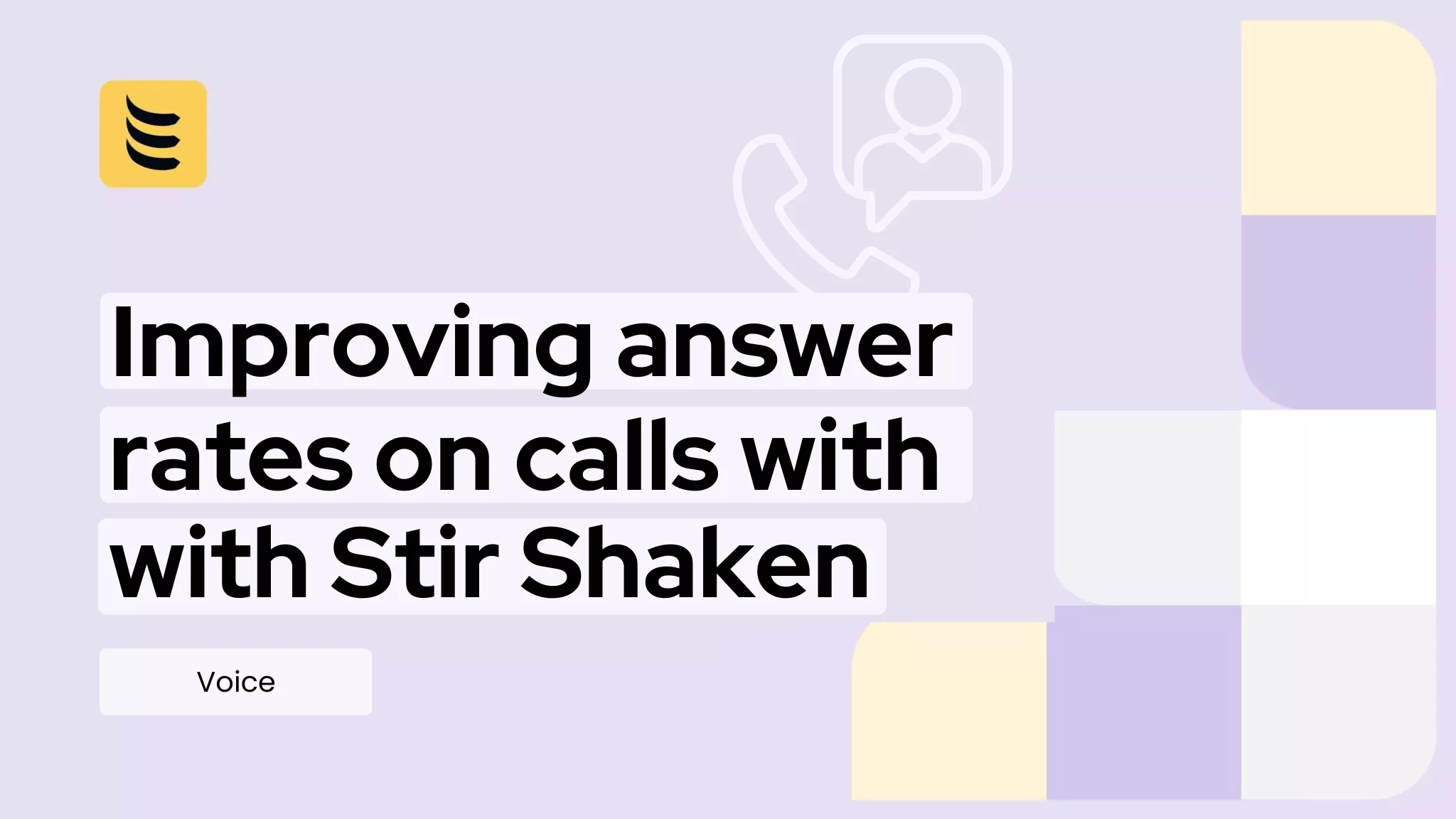A PBX, or Private Branch Exchange, system is a way to streamline internal communications. There are a number of common mistakes one can run into while setting up a PBX system, regardless of experience level. A PBX system involves several individual elements that need to be both individually operational and effectively arranged and communicating within the PBX network to ensure proper operation. The following are common mistakes you can run into when setting up a PBX system.
Not Checking for Hardware Compatibility
One of the largest problems that IT experts face while installing PBX systems is that their routers, telephones, and other hardware critical to a functional PBX system simply cannot support it and the data transfer that takes place.
If you are using old routers, outdated legacy phones, and other hardware from a different PBX provider, for example, then you could run into problems when integrating newer hardware. The only solution here is to update—swap out your old gear for new, modern routers and telephones.
You also need to ensure your PBX system works with your existing infrastructure. For example, the VoIP component will only work if the data switches supporting the IP/SIP phones also support VLANs and QoS. If you want the system to work even during power outages, the switches need to support Power over Ethernet.
Not Choosing the Right Hardware
Just because the hardware you are considering is self-compatible does not mean it is the right choice for your intended use. There are many significant differences between VoIP-compatible telephones and handsets, with choices ranging from the extremely basic to the overwhelmingly complex with features like inside/outside ringing, call waiting, and intercom.
Of course, the needs of the business should always dictate the hardware and features selected, and most businesses choose to invest in several different models to accommodate different use cases. The handsets that a customer service team uses, for example, are unlikely to require the same functionality and features as handsets used in conference rooms.
Not Checking the Internet Connection
Many of the common problems faced with call quality, jitter, latency, and other disturbances can be traced back to the internet connection on which your PBX relies. Difficulty in diagnosing this problem is especially common for businesses that have relied on the same ISP for years without issue, forgetting that a new PBX system will require high bandwidth and low system noise, and may call for an update in your plan, your ISP, or your ISP-provided hardware. Internet plans and equipment are typically measured and rated by download speed, however, PBX systems also require a high upload speed to enable optimal operation.
Improper Internal Network Configuration
A common practice is to route all network activity for one business through a single network, which can make it difficult to properly configure the internal network for VoIP traffic. Using a single network is more likely to result in call quality issues as data packets being sent and received in other systems and areas require significant bandwidth allocation.
One way to avoid this sort of difficulty with internal network configuration is with policy-based network management, multi-protocol label switching (MPLS), and bandwidth reservation. However, this will only work if your current router is able to prioritize VoIP traffic. If it isn’t capable of prioritization, it may be necessary to invest in and install a new specialized VoIP router that can be configured appropriately to avoid call quality issues such as latency and jitter.
Not Prioritizing Quality of Service (QoS)
QoS ensures that voice data transmissions take priority over any non-voice uses of bandwidth, allowing businesses to maintain a consistent quality of voice communications. QoS may include dedicated bandwidth, optimized networking to reduce congestion, setting network-wide traffic priorities and rules, and using fiber or dual broadband connections to ensure adequate call quality.